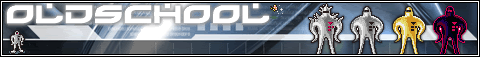Post by Tim on May 3, 2003 2:10:48 GMT -5
In my experience, it does not do any damage. As soon as you reset the GBA, everything is back to normal. I repeat I have found it NOT damaging.
Step 1 - Enter "design maps" mode and make the entire playing field "plains" style. Then, in the upper left corner of the field but a row of 6 infantry, than 6 mechs, 6 MD tanks and then 6 artillery. You should have a square that is 4X6 in the upper left corner.
xxxxxx
xxxxxx
xxxxxx
xxxxxx
Save it.
Step 2 - Enter "field training" and select the "naval forces" mission. Lose on purpose by having either your transport copter or lander destroyed. Go back to the main menu.
Step 3 - Re-enter "design maps" mode and load your custom map. Delete all of your units. If done correctly, Nell will appear and say something like "The Orange Star Army has lost." Then, Day 1 will appear on the screen. Now the cursor may look weird and the colours/graphics on screen may appear screwed up. Don't worry, this is not permanent, it will be fixed once you reset the GBA. BUT DON'T DO THAT NOW! Instead, exit out of the "design map" without saving (Press A on the field, options, exit map).
Step 4 - You should be at the main screen. Go to "campaign mode." Again, the graphics will appear distorted, but it is not permanent. Once in the campaign, edit the map as you normally would (Press R, then L and deploy troops). Once you have made your changes, save and then reset. Voila, "bug of war."
To repeat, start from step 2. It may seem long and difficult, but once you get used to it, it takes no time at all. Hope that makes sense. Don't be discouraged when the graphics get all screwed. They will return to normal. I have had no permanent damage caused by this bug to my knowledge.
(taken from GFaqs)
I tried it, a little tricky, but when youre stuck on TFB for 6 months, the pleasure youy get out of turning sturm's HQ, cities, units, etc in to med tanks and forests is GRET
Step 1 - Enter "design maps" mode and make the entire playing field "plains" style. Then, in the upper left corner of the field but a row of 6 infantry, than 6 mechs, 6 MD tanks and then 6 artillery. You should have a square that is 4X6 in the upper left corner.
xxxxxx
xxxxxx
xxxxxx
xxxxxx
Save it.
Step 2 - Enter "field training" and select the "naval forces" mission. Lose on purpose by having either your transport copter or lander destroyed. Go back to the main menu.
Step 3 - Re-enter "design maps" mode and load your custom map. Delete all of your units. If done correctly, Nell will appear and say something like "The Orange Star Army has lost." Then, Day 1 will appear on the screen. Now the cursor may look weird and the colours/graphics on screen may appear screwed up. Don't worry, this is not permanent, it will be fixed once you reset the GBA. BUT DON'T DO THAT NOW! Instead, exit out of the "design map" without saving (Press A on the field, options, exit map).
Step 4 - You should be at the main screen. Go to "campaign mode." Again, the graphics will appear distorted, but it is not permanent. Once in the campaign, edit the map as you normally would (Press R, then L and deploy troops). Once you have made your changes, save and then reset. Voila, "bug of war."
To repeat, start from step 2. It may seem long and difficult, but once you get used to it, it takes no time at all. Hope that makes sense. Don't be discouraged when the graphics get all screwed. They will return to normal. I have had no permanent damage caused by this bug to my knowledge.
(taken from GFaqs)
I tried it, a little tricky, but when youre stuck on TFB for 6 months, the pleasure youy get out of turning sturm's HQ, cities, units, etc in to med tanks and forests is GRET